A new chapter is being written at Auto-Graphics!

Auto-Graphics is now part of Soutron Global, uniting our strengths in archives, libraries, museums, corporate information centers, knowledge hubs and preservation solutions.
For you, this partnership ensures enhanced product capabilities, continued innovation and expanded support.
The history we can recount puts our combined companies in the position of knowing our roots and where our focus is and should be. We are committed to a seamless transition for our clients and are excited about the future.
Explore the NEW Auto-Graphics home at Soutron Global, and discover what's ahead:
- Auto-Graphics & Soutron Product Information – Stay informed about our solutions.
- Auto-Graphics Customer Support – Access the same expert assistance and resources you always have.
- Latest News & Updates – Get the latest news and improvements from Soutron Global.
To contact Auto-Graphics directly, call us at +1 (800) 852 8686 (Monday to Friday 8.00am - 8.00pm EST)
Thank you for your continued trust and partnership. We appreciate your ongoing support of Auto-Graphics, now part of Soutron Global.

Improving Access, Search & Preservation
SaaS Solutions for Archives, Libraries, Museums & Knowledge Hubs
Read the Soutron Global Acquisition News
VERSO Consortia
For structures where multiple libraries choose to form or act as a single system, VERSO Consortia
delivers localization and centralization options to satisfy diverse consortium needs.

Multi-library cataloging administration
Functions like the Bibliographic Record Merge allow consortium administrators to select and merge multiple bibliographic records into a single record. Meanwhile, libraries that use a shared bibliographic database can use Local Authority Control to enter and authorize their own headings, as well as headings from national authority sources.
Expansive user management
VERSO Consortia offers unique user management configurations to allow users to choose a home library for reserves and notifications, while staff can configure individual staff to work at more than one facility, assign different policies for library registration, and configure patron groups/categories for aggregated reports.
Configurable UX & splash page options
Each library in a consortium can design its own splash page welcome screen and customize its widgets, presentation, results display, and sequences. Or, administrators can distribute and replicate splash page templates to their consortia members.
Admin Features
User Admin & Management
- User: chooses home library at the time of registration, which is used as the default library when placing holds, receiving notices, etc.
- User: statistical categories for reporting are based on the home library, county, township, etc.
- Staff: The library can configure individual staff to work at more than one facility; ‘floating’ staff can use a single login at multiple physical locations.
- Library self-registration function allows for different policies, permissions, and messages for each consortium member.
- The library can configure Patron Groups in addition to patron categories to aggregate and report statistics for geographical groups of users.
Circulation Policies
- User transaction policies can be based on the user’s home location or on the location where the transaction is taking place.
- Holds pick-up location does not need to be a library user’s home location. Users can select their hold pick-up location both in the OPAC and in circulation.
- Shared user records mean that the user is registered only once – not multiple times.
- Holds can be placed on any title or item across the entire consortium (subject to policy).
- VERSO counts and reports on hold fulfillment at non-home libraries for reimbursement purposes.
- The system supplies detailed ‘in-transit’ reports including information about what’s coming to the library, and what has been sent to other libraries.
- System supports both temporary and permanent item transfers of holdings among and between consortium members.
- Upon check-in, the system will route a requested item to the destination library for the next consortial request for that title, without needing to send it ‘home’.
- The system allows re-routing of an item on reserve to a different pick-up location regardless of the ownership and status of the item.
- Individual library policies allow each library to create different circulation parameters for patrons registered at different libraries.
- Each individual library in a consortium can configure its own wording on receipts, notices, and other communications from the library.
- Libraries can set up their own Reserves Fulfillment queue process, perhaps checking a nearby library before a distant one.
- Libraries with floating collections can designate specific library/branch/location and material type parameters for what is to float, and when the floating thresholds are to be triggered. Staff can also identify a ‘backstop’ floating library for use when a threshold is reached.
Cataloging Administration
- Bibliographic Record Merge allows consortium administrators to select and merge multiple bibliographic records into a single record. This function also retains all attached items and holds, and will merge them chronologically.
- Libraries that use a shared bibliographic database can use Local Authority Control to enter and authorize their own headings, but also have access to headings used by other consortium members.
- Administrators can assign granular permissions among consortium members for updating and adding new bibliographic and item records.
Splash Page Presentation Management in UX Administration
- Each library in a consortium can arrange its own splash page welcome screen, containing its own widgets that are relevant to the specific library.
- For more centralized consortia, the administrator can distribute and replicate splash page templates to all members. This makes the task of customization across the consortium simpler.
- UX Administration enables each library in the consortium to select its own color scheme, branding, logo, and any other library specific identification.
- UX Administration lets each library configure the type of results presentation (gallery, list), how results are aggregated (clustered or merged) and how facets are sequenced and displayed.
- Dozens of other library-specific look and feel options, search and results messaging options, and patron-facing My Account options are configurable.
Statistics & Reports
- The system counts transactions by material type, user category, user group, and location of check-out or check-in.
- Each library can determine non-home-user traffic in the library.
- Reports and notices can be run for a single library in a consortium or, with proper permission, globally for all members.
PAC Administration
- Libraries can configure their default searching to be at the library level, the consortium level, or even the state level
- Search targets can be local, remote (using Z39.50 or similar protocols), or a combination of both.
- Each library in a consortium can manage its own default search indexes, menu and arrangement of search resources, and its own way of grouping and displaying search results.
- Each library in a consortium can manage its own linkages to enhanced content, such as bookstores, Google, Zinio, OverDrive, OneClickDigital,etc.
SaaS Onboarding
Auto-Graphics' SaaS-based implementations are an end-to-end, lockstep process whereby our staff provides data templates for migration requirements, extensive review of prior system data and records, quality control throughout the entire process, and periodic meetings at your convenience, leading up to the go-live for the product. Post go-live, your library has email support; regionally-based, real-time phone support throughout North America; and web portal access to all open and closed support tickets associated with your account.
We monitor system functionality & security 24/7 for your peace of mind.
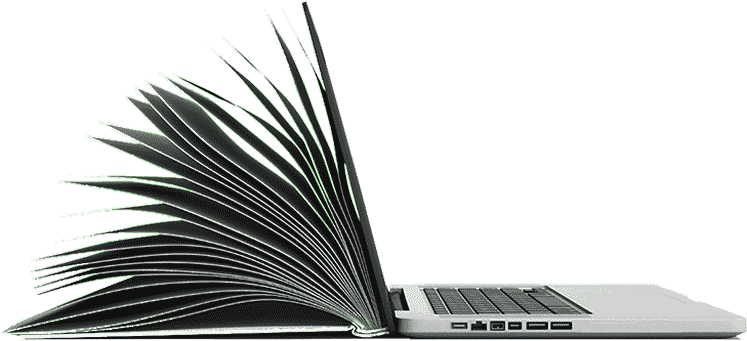
Ready to get started?

Auto-Graphics, Inc.
(800) 776-6939 toll-free
(909) 595-7004 local
Proud Member of:

© 1950 - 2025 Auto-Graphics, Inc.

 President
President



 Customer Service Manager
Customer Service Manager Product Manager – VERSO
Product Manager – VERSO Product Manager, SHAREit
Product Manager, SHAREit Chief Technology Officer
Chief Technology Officer Chief Operations Officer
Chief Operations Officer Mr. Hicks, CPA, has been a director since February 2012. Mr. Hicks is Chairman of the Audit Committee. Mr. Hicks has been a practicing certified public accountant for over twenty-five years in addition to partnering and managing both an underground construction company and real estate development business. Currently, Mr. Hicks is a founder and senior partner of Hicks & Williams, LLP a certified public accounting firm providing tax, audit and management consulting services to small and medium size clients across the nation.
Mr. Hicks, CPA, has been a director since February 2012. Mr. Hicks is Chairman of the Audit Committee. Mr. Hicks has been a practicing certified public accountant for over twenty-five years in addition to partnering and managing both an underground construction company and real estate development business. Currently, Mr. Hicks is a founder and senior partner of Hicks & Williams, LLP a certified public accounting firm providing tax, audit and management consulting services to small and medium size clients across the nation. Vice President of Sales
Vice President of Sales Mr. Heath has been a director since December 2012. Mr. Heath immigrated to California from Canada during the Internet commerce boom in 1999. Mr. Heath was formerly Vice President, Secondary Markets at Best Buy (2008-2010) and founded Dealtree.com in 1999, where he was CTO & COO from (2001-2010). Mr. Heath has developed expert system technologies for managing online sales channels and created several online marketplaces supporting secondary market sales. Mr. Heath is an Internet technology and business operations consultant and serves as President of Heath Investment Properties LLC. Mr. Heath is an active member of Rotary, and currently serves a Technology Director for District 5320 in Southern California.
Mr. Heath has been a director since December 2012. Mr. Heath immigrated to California from Canada during the Internet commerce boom in 1999. Mr. Heath was formerly Vice President, Secondary Markets at Best Buy (2008-2010) and founded Dealtree.com in 1999, where he was CTO & COO from (2001-2010). Mr. Heath has developed expert system technologies for managing online sales channels and created several online marketplaces supporting secondary market sales. Mr. Heath is an Internet technology and business operations consultant and serves as President of Heath Investment Properties LLC. Mr. Heath is an active member of Rotary, and currently serves a Technology Director for District 5320 in Southern California. Dr. Murphy has been a director since December 2012. He has over 20 years experience as a successful software executive specializing in high-growth SaaS companies. He currently is CEO of GVNG Technology and Practitioner of Strategy at the Pepperdine Graziadio Business School. Dr. Murphy is an active member on the board of directors for several early-stage and private equity owned companies. He received his MBA from Pepperdine University and his Doctor of Business Administration (DBA) from the Alliance Manchester Business School at The University of Manchester.
Dr. Murphy has been a director since December 2012. He has over 20 years experience as a successful software executive specializing in high-growth SaaS companies. He currently is CEO of GVNG Technology and Practitioner of Strategy at the Pepperdine Graziadio Business School. Dr. Murphy is an active member on the board of directors for several early-stage and private equity owned companies. He received his MBA from Pepperdine University and his Doctor of Business Administration (DBA) from the Alliance Manchester Business School at The University of Manchester. Ken Kerr has been a director since April 2020. During his career, he served in a variety of leadership positions in sales, marketing, and operations with companies in startup, turnaround, and expansion. Most recently he was CEO/CFO of Advisys, Inc., a SaaS company providing financial planning solutions to Fortune 100 banks, brokerages and insurance companies, and thousands of independent financial advisers. He retired from Advisys in 2018 and now consults with businesses to improve profits and productivity through effective employee engagement strategies. Ken graduated Cum Laude from UCLA with a bachelor’s degree in English Literature and has an MBA with an emphasis in Technology Management from the University of Phoenix.
Ken Kerr has been a director since April 2020. During his career, he served in a variety of leadership positions in sales, marketing, and operations with companies in startup, turnaround, and expansion. Most recently he was CEO/CFO of Advisys, Inc., a SaaS company providing financial planning solutions to Fortune 100 banks, brokerages and insurance companies, and thousands of independent financial advisers. He retired from Advisys in 2018 and now consults with businesses to improve profits and productivity through effective employee engagement strategies. Ken graduated Cum Laude from UCLA with a bachelor’s degree in English Literature and has an MBA with an emphasis in Technology Management from the University of Phoenix. Director of Customer Service and Quality Assurance
Director of Customer Service and Quality Assurance Controller
Controller Product Manager, SHAREit – Customer Services
Product Manager, SHAREit – Customer Services Product Manager, VERSO – Technical Services
Product Manager, VERSO – Technical Services Director of Information Technology
Director of Information Technology